Vue Introduction
Vue Introduction
Vue is a JavaScript framework for building user interfaces. It's easy to learn and powerful, suitable for developing interfaces ranging from simple to complex. Vue's core features include declarative rendering and a reactive system.
Basic Example
import { createApp, ref } from 'vue'
createApp({
setup() {
return {
count: ref(0)
}
}
}).mount('#app')<div id="app">
<button @click="count++">Count is: {{ count }}</button>
</div>This example demonstrates Vue's declarative rendering and reactive features.
Prerequisites
- Basic understanding of HTML, CSS, and JavaScript.
- Some familiarity with front-end development.
Ways to Use Vue
Vue can be used for:
- Progressive enhancement of static HTML
- Single Page Applications (SPA)
- Full-stack / Server-Side Rendering (SSR)
- And more scenarios
Single File Components (SFC)
Vue projects typically use the Single File Component format (.vue files), encapsulating logic, template, and styles in one file.
API Styles
Vue offers two API styles:
- Options API: Suitable for developers with an object-oriented background, easy to understand.
- Composition API: Suitable for developers needing more flexibility and a deeper understanding of Vue.
Learning Paths
- Interactive Tutorials: For learners who prefer hands-on practice.
- Reading Guides: To understand all aspects of Vue in depth.
- Viewing Examples: Explore core functionalities and common interface examples. Vue is a progressive framework, meaning it can adapt to various development needs, benefiting both beginners and experienced developers. For more detailed information, visit the official Vue documentation.
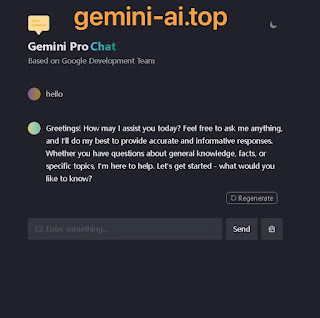
Comments
Post a Comment